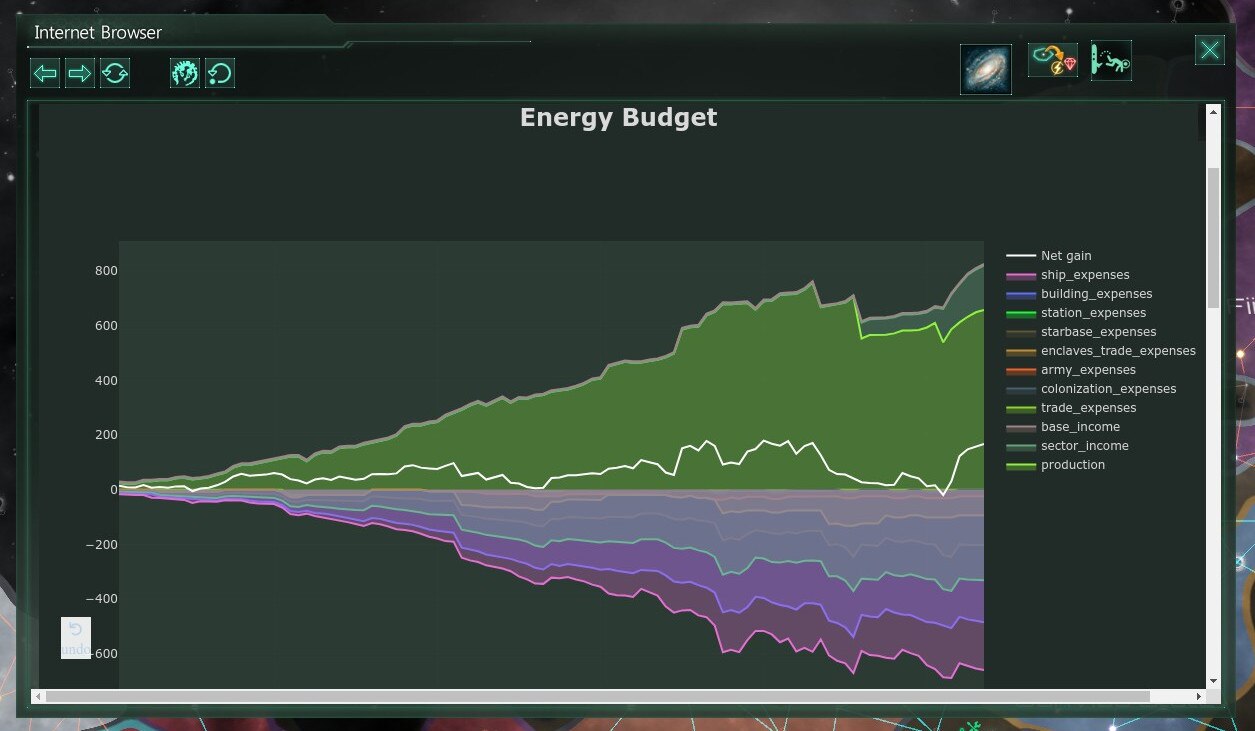Stellaris Dashboard
The stellaris dashboard is a program that reads your Stellaris save files while you play the game and shows you detailed information and stats about your playthrough. This workshop mod extends the internet browser included in Stellaris, allowing you to view the dashboard from the game.
!!!IMPORTANT!!! To use the dashboard, you must download and run the program following the instructions below. The program has to run in the background while you play Stellaris!
Please consider rating this mod if you like it.
Timeline Graphs
You can access up to 60 timeline graphs, including:
– Detailed, categorized economy budgets (energy, minerals, alloys, consumer goods and food)
– Pop statistics (demographics, happiness, crime by species, job, strata, faction and planet)
– Science output, and exploration progress
There is also a historical galaxy map showing which empire owned which systems at any time.
Event Ledger
Additionally, a browsable historical event ledger is created while you play the game.
Important: Already existing save files are ignored in the current version of the program, you have to generate a new save file before anything happens…
1. Subscribe to this workshop mod
2. Download the latest release of the Dashboard from https://github.com/eliasdoehne/stellaris-dashboard/releases.
3. Follow the instructions at https://github.com/eliasdoehne/stellaris-dashboard for your operating system.
4. Run the dashboard program and play the game. When a new save file is generated, the program should read it in the background and add it to the database.
5. To open the dashboard, access the in-game internet browser by clicking on the help icon in the lower right. In some versions of Stellaris, the help icon is hidden in a submenu. The submenu also needs to be expanded to use the ALT-B hotkey:
Once you open the browser, you should see three buttons in the upper right area of the window:
The left button opens the index page, showing a list of games for which data is available. The center and right buttons are shortcuts to the graph dashboard and event ledger of the most recently modified game, respectively. Remember that the buttons only work if the dashboard program is running in the background.
Save file location
If the dashboard is not showing any data, first make sure that you play the game until at least one autosave is triggered while the dashboard is running in the background. If the dashboard does not react to the new save file, the most likely explanation is that it cannot find it.
Check that the save file location is correctly configured in the dashboard settings page, when you go to that path you should see one folder for each of your Stellaris games. By default, the dashboard assumes the values described in the Stellaris wiki. If you have enabled Steam cloud sync for your save files, you may need to change this location.
Update notifications
If a new version of the dashboard program is released I update the Steam workshop, and you will see a notification in the dashboard UI. This is done by comparing against a locally stored version identifier. You can turn this off in the settings page.
Why do I have to download a separate program?
The dashboard software is very complex and making a mod like that would be impossible by modifying the game files (for me anyway).
Can I trust your program?
You should always be careful about running software you download from the internet. The dashboard program’s entire source code is released on github, at https://github.com/eliasdoehne/stellaris-dashboard under the MIT license. The dashboard program does not send any data anywhere and only runs locally on your computer.
Revisions:
Old revisions of this mod are available below. Click the link to download.